In the fast-paced world of computing and gaming, overheating can be a significant issue that affects performance and longevity. A laptop cooling fan is a crucial accessory designed to combat this problem, ensuring your device runs smoothly even during intensive tasks. This guide will explore the benefits of laptop cooling fans, how to choose the right one, and why investing in one is essential for maintaining your laptop’s performance.
1. Why You Need a Laptop Cooling Fan
Laptops generate heat during operation, especially when running demanding applications like games, video editing software, or complex simulations. Excessive heat can lead to thermal throttling, where the CPU and GPU slow down to prevent overheating, resulting in decreased performance. Over time, persistent overheating can also cause damage to internal components and shorten your laptop’s lifespan. A laptop cooling fan helps mitigate these issues by improving airflow and dissipating heat more effectively.
2. Key Features to Consider
When selecting a laptop cooling fan, it’s important to consider several features to ensure you get the best performance and value:
- Cooling Performance: Look for fans with high airflow and cooling efficiency. The effectiveness of a cooling fan is typically measured in cubic feet per minute (CFM). Higher CFM values generally indicate better cooling performance.
- Design and Size: Cooling fans come in various designs and sizes. Choose a fan that fits comfortably under your laptop and provides adequate coverage. Some fans feature adjustable stands or angles to optimize airflow.
- Noise Level: A quieter fan enhances your computing experience without causing distractions. Check the decibel rating (dB) of the fan to ensure it operates at a noise level you’re comfortable with.
- Build Quality: Opt for a fan made from durable materials like aluminum or high-quality plastic. A well-built fan ensures longevity and reliable performance.
- Portability: If you often use your laptop on the go, consider a compact and lightweight cooling fan that’s easy to transport. Some fans are designed to be foldable or come with a carrying case for convenience.
- Additional Features: Some cooling fans offer extra features such as built-in USB hubs, LED lights, or adjustable speed settings. These features can enhance functionality and add a touch of style to your setup.
3. Top Laptop Cooling Fans to Consider
Here are some popular laptop cooling fans that offer excellent performance and features:
- Cooler Master NotePal X3: Known for its large 200mm fan and adjustable fan speed, this cooling pad provides powerful cooling and minimal noise. Its ergonomic design includes a comfortable incline for typing and gaming.
- Havit HV-F2056: This slim and lightweight cooling pad features three 110mm fans for efficient cooling and an ultra-thin design that’s easy to carry. It’s an ideal choice for those who need portability without sacrificing performance.
- Thermaltake Massive 20 RGB: This cooling pad combines powerful cooling with customizable RGB lighting, allowing you to match your setup’s aesthetics. Its 200mm fan offers excellent airflow and cooling efficiency.
- Klim Ultimate: Equipped with a large 200mm fan and robust build, the Klim Ultimate cooling pad offers exceptional cooling performance and durability. Its ergonomic design ensures comfort during extended use.
- Targus Lap Chill Mat: Designed with dual fans and a lightweight build, this cooling pad is perfect for users who need a portable solution. Its angled design provides a comfortable typing position while keeping your laptop cool.
4. How to Use and Maintain Your Cooling Fan
To get the most out of your laptop cooling fan, follow these tips:
- Positioning: Place the cooling fan on a flat, stable surface and align it with the vents of your laptop to ensure optimal airflow. Avoid using the laptop on soft surfaces like beds or couches, which can block airflow.
- Cleaning: Regularly clean the cooling fan to remove dust and debris that can obstruct airflow. Use a soft brush or compressed air to gently clean the fan blades and vents.
- Usage: Use the cooling fan during high-performance tasks or when the laptop is operating under heavy loads. For everyday use, it may not be necessary, but it can still help maintain optimal temperatures.