A gaming desk is more than just a piece of furniture—it’s the command center of your gaming setup. Whether you’re a casual gamer or a dedicated esports enthusiast, having the right desk can significantly impact your comfort, organization, and overall gaming experience. This guide will walk you through the key features of gaming desks, what to look for, and why investing in the right desk is crucial for any serious gamer.
1. Why a Gaming Desk is Essential
A well-designed gaming desk provides a dedicated space for all your gaming gear, including your monitor, keyboard, mouse, and other peripherals. It helps you stay organized, promotes better ergonomics, and enhances your overall gaming experience. A gaming desk isn’t just about aesthetics—it’s about creating a functional and comfortable gaming environment that supports your gaming habits.
2. Key Features to Look For
When selecting a gaming desk, consider the following features to ensure it meets your needs:
- Size and Space: Choose a desk that fits comfortably in your gaming area and provides enough space for your monitor(s), keyboard, mouse, and any additional accessories. Ensure there’s ample room for movement and that the desk accommodates your gaming setup without feeling cramped.
- Adjustability: Many gaming desks offer adjustable height settings, allowing you to switch between sitting and standing positions. This feature promotes better posture and can help reduce the risk of back and neck strain during long gaming sessions.
- Cable Management: A desk with built-in cable management features helps keep your gaming area tidy and free from tangled cords. Look for desks with cable routing holes or channels to keep your cables organized and out of sight.
- Durability and Build Quality: Opt for a desk made from high-quality materials such as steel, wood, or high-density fiberboard. A sturdy build ensures the desk can support your gaming equipment and withstand the rigors of daily use.
- Design and Aesthetics: Gaming desks come in various designs, from sleek and modern to bold and customizable. Choose a design that complements your gaming setup and personal style. Some desks even feature LED lighting or customizable panels for added flair.
- Ergonomic Features: Consider desks with ergonomic features such as a curved or contoured desktop, adjustable monitor stands, or a built-in mouse pad area. These features contribute to a more comfortable and efficient gaming experience.
3. Top Gaming Desks to Consider
Here are some popular gaming desks that cater to different needs and preferences:
- Arozzi Arena Gaming Desk: Known for its spacious surface, adjustable height, and cable management features, this desk is ideal for serious gamers who need ample room for multiple monitors and peripherals.
- Secretlab Magnus Metal Desk: Featuring a sleek metal design and magnetic cable management system, this desk offers both style and functionality. It’s built to support heavy-duty gaming setups and provides a clean, clutter-free workspace.
- Eureka Ergonomic Z1-S Gaming Desk: This desk combines a stylish Z-frame design with ergonomic features, including a contoured desktop and adjustable height. It’s a great option for gamers who want both aesthetics and comfort.
- Ikea Bekant Desk: A versatile and budget-friendly option, this desk offers adjustable height settings and a spacious surface. It’s a solid choice for gamers who need a functional desk without breaking the bank.
- Respawn 1000 Racing Style Gaming Desk: With its racing-inspired design, adjustable features, and built-in cup holder, this desk is perfect for gamers who want a high-performance desk with added convenience.
4. How to Set Up Your Gaming Desk
To maximize the functionality of your gaming desk, consider these setup tips:
- Position Your Monitor: Place your monitor at eye level and at a comfortable distance to reduce strain on your neck and eyes. Use a monitor stand if needed to achieve the ideal height.
- Arrange Your Peripherals: Position your keyboard and mouse within easy reach and at a comfortable angle. Ensure your chair and desk height are aligned to maintain proper posture.
- Organize Cables: Use cable management solutions to keep cords tidy and avoid clutter. Secure cables with clips or ties to prevent tangling and interference with your gameplay.
- Add Accessories: Consider adding accessories such as a gaming chair, desk mat, or adjustable monitor arm to enhance your gaming setup. These additions can improve comfort and functionality.