Gaming controllers are more than just an accessory—they’re an extension of your gaming experience. Whether you’re a console player or a PC gamer who prefers the comfort of a controller, having the right one can significantly enhance your gameplay. With so many options available, finding the perfect gaming controller can be daunting. This guide will help you navigate the features and options to ensure you pick the best controller for your needs.
1. Why the Right Gaming Controller Matters
The gaming controller is the primary interface between you and your game. A good controller provides comfort, precision, and responsiveness, making your gaming sessions more enjoyable and immersive. A poorly designed controller, on the other hand, can lead to discomfort, missed opportunities, and frustration. Therefore, investing in a quality controller is essential for any serious gamer.
2. Key Features to Consider
When selecting a gaming controller, consider the following key features:
- Ergonomics and Comfort: The controller should fit comfortably in your hands, allowing for extended gaming sessions without causing strain. Look for controllers with a design that suits the size of your hands and the way you play.
- Button Layout and Customization: Different games require different control schemes. A controller with a customizable button layout can give you the flexibility to map controls in a way that suits your gameplay style. Some controllers even offer interchangeable thumbsticks and paddles for added customization.
- Build Quality and Durability: A well-built controller should withstand the rigors of intense gaming. Check for sturdy construction, high-quality materials, and reliable buttons that won’t wear out quickly.
- Wireless vs. Wired: Wireless controllers offer more freedom of movement, but they may introduce slight input lag. Wired controllers, on the other hand, provide a more stable connection and are typically preferred in competitive gaming environments.
- Compatibility: Ensure that the controller you choose is compatible with your gaming platform, whether it’s a console, PC, or mobile device. Some controllers are multi-platform, making them a versatile choice for gamers who play on different devices.
- Additional Features: Advanced controllers often come with additional features like vibration feedback, motion controls, and built-in audio jacks. These features can enhance your gaming experience, depending on the types of games you play.
3. Top Gaming Controllers on the Market
Here are some of the top gaming controllers currently available:
- Xbox Elite Series 2: Known for its premium build quality, customizable components, and versatile performance, this controller is a favorite among serious gamers.
- PlayStation DualSense: Sony’s latest controller features adaptive triggers and haptic feedback, offering a more immersive gaming experience for PlayStation 5 users.
- Nintendo Switch Pro Controller: A solid choice for Switch players, this controller offers excellent battery life, comfortable ergonomics, and responsive controls.
- Razer Wolverine Ultimate: Designed for competitive gamers, this controller features customizable buttons, RGB lighting, and ultra-responsive mechanical switches.
- 8Bitdo SN30 Pro+: A great option for retro gamers, this controller combines classic design with modern functionality, offering wide compatibility across multiple platforms.
4. How to Maintain Your Gaming Controller
To ensure your gaming controller lasts, it’s important to maintain it properly:
- Keep it Clean: Regularly wipe down your controller with a soft, damp cloth to remove dirt and grime. Avoid using harsh chemicals that could damage the controller’s surface.
- Store Properly: When not in use, store your controller in a cool, dry place to prevent dust buildup and avoid exposure to extreme temperatures.
- Protect the Joysticks: Consider using joystick covers to protect the analog sticks from wear and tear. These covers can also improve grip during gameplay.
- Charge Regularly: If using a wireless controller, keep it charged to avoid interruptions during gaming sessions. Follow the manufacturer’s guidelines on battery care to extend battery life.